Windows 10 Standard Apps mit PowerShell deinstallieren
Die Powershell als Administrator starten und mit folgenden Befehlen können die einzelnen Apps deinstalliert werden:
Get-AppxPackage *3dbuilder* | Remove-AppxPackage # 3D Builder Get-AppxPackage *windowsalarms* | Remove-AppxPackage # Alarms and Clock # Get-AppxPackage *windowscalculator* | Remove-AppxPackage # Calculator Get-AppxPackage *codewriter* | Remove-AppxPackage # Code Writer Get-AppxPackage *windowscommunicationsapps* | Remove-AppxPackage # Calendar and Mail Get-AppxPackage *windowscamera* | Remove-AppxPackage # Camera Get-AppxPackage *actiprosoftware* | Remove-AppxPackage # Code Writer Get-AppxPackage *clipsemanager* | Remove-AppxPackage # EclipseManager Get-AppxPackage *officehub* | Remove-AppxPackage # Get Office Get-AppxPackage *skypeapp* | Remove-AppxPackage # Get Skype Get-AppxPackage *getstarted* | Remove-AppxPackage # Get Started Get-AppxPackage *zunemusic* | Remove-AppxPackage # Groove Music Get-AppxPackage *windowsmaps* | Remove-AppxPackage # Maps Get-AppxPackage *solitairecollection* | Remove-AppxPackage # Microsoft Solitaire Collection Get-AppxPackage *microsoftpowerbiforwindows* | Remove-AppxPackage # Microsoft Power BI for Windows Get-AppxPackage *messaging* | Remove-AppxPackage # Microsoft Nachrichten Get-AppxPackage *stickynotes* | Remove-AppxPackage # Microsoft Sticky Notes Get-AppxPackage *bingfinance* | Remove-AppxPackage # Money Get-AppxPackage *zunevideo* | Remove-AppxPackage # Movies & TV Get-AppxPackage *bingnews* | Remove-AppxPackage # News Get-AppxPackage *networkspeedtest* | Remove-AppxPackage # Network Speed Test Get-AppxPackage *onenote* | Remove-AppxPackage # OneNote Get-AppxPackage *feedback* | Remove-AppxPackage # WindowsFeedbackHub Get-AppxPackage *3dviewer* | Remove-AppxPackage # Microsoft3DViewer Get-AppxPackage *whiteboard* | Remove-AppxPackage # Whiteboard Get-AppxPackage *windowsphone* | Remove-AppxPackage # Phone Companion # Get-AppxPackage *photos* | Remove-AppxPackage # Photos Get-AppxPackage *photoshop* | Remove-AppxPackage # Photoshop Express Get-AppxPackage *sway* | Remove-AppxPackage # Sway Get-AppxPackage *bingsports* | Remove-AppxPackage # Sports Get-AppxPackage *soundrecorder* | Remove-AppxPackage # Voice Recorder Get-AppxPackage *bingweather* | Remove-AppxPackage # Weather Get-AppxPackage *xboxapp* | Remove-AppxPackage # Xbox Get-AppxPackage *xing* | Remove-AppxPackage # XING Get-AppxPackage *sketchbook* | Remove-AppxPackage # Sketch Book Get-AppxPackage *minecraft* | Remove-AppxPackage # Minecraft Get-AppxPackage *candycrush* | Remove-AppxPackage # Candy Crush Get-AppxPackage *bubble* | Remove-AppxPackage # Bubble Witch Get-AppxPackage *empires* | Remove-AppxPackage # War of Lords Get-AppxPackage *duolingo* | Remove-AppxPackage # Duolingo Get-AppxPackage *translator* | Remove-AppxPackage # Translator Get-AppxPackage *freshpaint* | Remove-AppxPackage # FreshPaint Get-AppxPackage *microsoft.office* | Remove-AppxPackage # Office Apps
Get-AppxPackage *windowsstore* | Remove-AppxPackage # Windows Store
Wen man alle Standard Apps wieder Installieren möchte kann man das mit folgendem Befehl machen:
Get-AppxPackage -AllUsers| Foreach {Add-AppxPackage -DisableDevelopmentMode -Register “$($_.InstallLocation)\AppXManifest.xml”}
About Michael Kleger
What you can read next
4 Comments to “ Windows 10 Standard Apps mit PowerShell deinstallieren”
Schreibe einen Kommentar Antworten abbrechen
Diese Website verwendet Akismet, um Spam zu reduzieren. Erfahre mehr darüber, wie deine Kommentardaten verarbeitet werden.
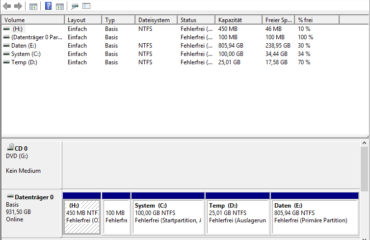
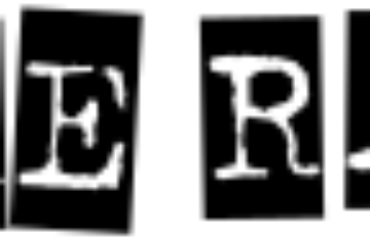
Danke! Das ist extrem hilfreich!!!
Besten Dank, falls noch etwas in der Liste fehlen sollte einfache Melden.
Hallo. Ich habe mir seitdem noch diese hinzugefügt, wobei letzteres vielleicht nur nach einer frischen Installation ratsam wäre. Es wäre schlecht, wenn ein bewusst installiertes Office deswegen runterfliegt (ich hatte bisher auch nur einen PC damit, denke ich.)
Get-AppxPackage *duolingo* | Remove-AppxPackage #
Get-AppxPackage *translator* | Remove-AppxPackage #
Get-AppxPackage *freshpaint* | Remove-AppxPackage #
#Get-AppxPackage *microsoft.office* | Remove-AppxPackage # vorinstallierter Officekram
Hallo, besten Dank habe die Apps noch nachgetragen in der Liste…
Freundliche Grüsse
Michael Kleger